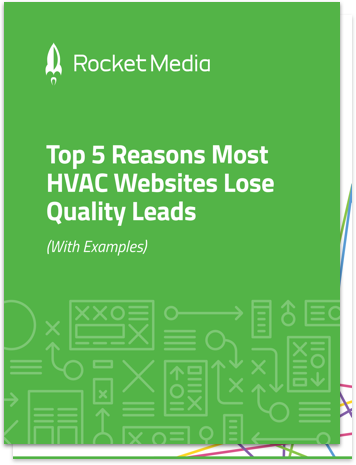How to Create a Business Facebook Page
on October 09, 2023

Building a dedicated Facebook page for your business is more than just a modern necessity—it's a multifaceted tool that offers a myriad of benefits for businesses of all sizes. Your Facebook business page can help you share the important details about your business that people need to know, like how to contact you and your hours of operation and allow you to share your brand's persona with customers and the general public.
In this article, you'll discover:
- The benefits of having a dedicated Facebook page for your business
- How to create a business Facebook page
- Best practices for managing your Facebook page
- Tips for promoting your Facebook page
Use this comprehensive guide to create and manage a business Facebook page that can drive high-quality, conversion-ready traffic straight to your website.
Need help driving traffic to your Facebook page?
Social Media Marketing can help bring you quality, conversion-ready traffic. Trust our team of digital marketing experts to help your HVAC or solar business build a solid list of leads. Get in touch for a free 30-minute consultation.
The Benefits of Having a Dedicated Business Facebook Page
Having a dedicated Facebook page for your business is a great way to enhance your brand's visibility while ensuring your potential and current customers can access vital business information. Furthermore, your Facebook page allows you to engage with your target audience, which is a crucial component of any digital marketing strategy.
If you're looking to establish a robust online presence for your brand, Facebook allows you to connect with more than 3 billion active monthly users while narrowing down your target audience into niche categories such as interests, location, age, and gender.
How to Create a Business Facebook Page
Before you dive into how to make a business Facebook page, you'll need to create a Facebook account if you don't already have one. Head over to Facebook and follow the prompts on the homepage to set up your free Facebook account and once you're logged in, you can follow the steps below to create a Facebook business page.
- Go to the Facebook Page Creation Page: You can access this by clicking the plus sign on the top menu when you access Facebook from a desktop computer.
- Choose the Page Type: Select 'Business or Brand'.
- Enter Your Business Information: Provide the business name, address, and other relevant details.
- Upload Visuals: Add a profile picture and a cover photo that best represents your brand.
- Fill Out Your Page Info: Include essential information such as your business description, contact details, website, operating hours, and more.
- Create Your First Post: Welcome your audience with a friendly post or share valuable content.
Understanding the Difference Between a Business Page and Business Manager on Facebook
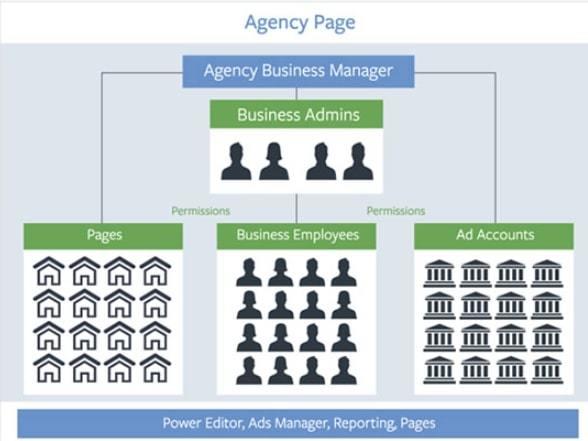
Many individuals often confuse a Facebook Business Page with the Business Manager tool. It's not uncommon for users to be unaware of their Business Manager account and solely access their Business Page. This confusion can lead to challenges when trying to grant access or manage permissions for their page. Additionally, some businesses might not have full ownership of their page if another entity, like an agency, has claimed or created the page through their Business Manager.
The distinction between managing permissions on a Business Page versus the Business Manager is vital for businesses on Facebook. If you only use a Business Page, all permissions and roles are set and notified directly there. However, the management approach shifts when a Business Page is connected to a Business Manager account. In this scenario, permissions are primarily set within the Business Manager's Pages section. It's important to note that permissions granted via the Business Manager will override any set on the Business Page. For example, if you give someone a moderator role on your Page and later upgrade them to an admin in the Business Manager, they'll have the elevated admin rights. Therefore, once a Business Page is linked to a Business Manager, handling all permissions through the Business Manager is best to avoid confusion.
Best Practices for Managing Your Facebook Business Page
When you create a Facebook business page, you can manage and access additional tools through Meta Business Suite. Take advantage of this tool by using the planner to schedule posts ahead of time, review your messages in the Inbox, and create promotional posts and advertisements for your page (more on that later).
Effectively managing your Facebook business page requires some effort. You'll need to log in and update your page consistently by adding posts, uploading events, and keeping your images and business info current. You'll also need to ensure you engage with customers and followers by promptly checking and responding to messages, posts, and comments.
Insights and Analytics for Your Facebook Page
In Meta Business Suite, you can access analytics directly from Facebook in the Insights tab. Here, you'll see which of your Facebook posts are performing best, how many people your pages reach, and who's engaging with your page.
Use this information to set goals for your business, track your progress, and determine the next steps in your digital marketing strategy based on what's working and what's not.
Promoting Your Business Facebook Page
Promotion is key to increasing your page's visibility and reach. Utilize Facebook Ads, which you can access through Meta Business Suite. Be sure to tailor those advertisements to individuals within your target audience, whether that's a specific age, gender, or set of interests.
Encourage your friends, family, and customers to like and share your page and consider collaborations with other businesses for shared visibility. These collaborations can include contests and cross-promotions.
Lastly, never forget to respond to comments, reviews, messages, and posts on your Facebook page and other social media platforms. Staying engaged with your audience is the key to promoting your Facebook business page and your brand.
Unlock the Full Potential of Social Media Marketing
Looking to elevate your business through social media? Let our team, with nearly 20+ years of experience, guide you through the nuances of Social Media Marketing. We specialize in developing lead generation strategies specifically for HVAC and solar businesses.