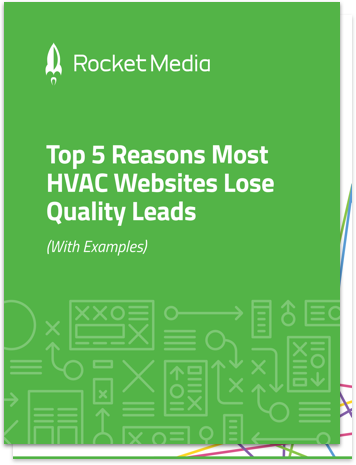How Can I Use Google My Business to Market My Solar Business?
on August 12, 2021
Google My Business is an incredibly powerful tool for solar businesses. Having a high-quality Google My Business (GMB) listing increases visibility in search results, which can ultimately increase traffic to your site, drive engagement with your brand (phone calls and messages) and allow users to validate information about your business without ever having to click into your website.
In this article we’ll cover the article optimization tips:
- Filling out an entire GMB profile
- Adding photos to your GMB listing
- Providing ways for customers to leave feedback
- Adding features and attributes
- Creating engaging posts with clear CTA’s
Here are some statistics to back the impact of GMB:
- 5% of Google My Business listing views result in a website click, call, or direction request
- 16% of businesses receive more than 100 calls each month just from Google My Business alone
- A Google My Business listing can pull in up to 35% more clicks to your website
Sounds like a great tool, right? It is, and all solar businesses should utilize this free tool to market their business. But, to get the biggest benefit out of your GMB listing, it needs to be optimized. A GMB listing that isn’t complete or has inaccurate information can not only be suspended but can create a negative sentiment around your brand online.
To successfully use Google My Business to market your solar business, you need an optimized GMB listing, and we’re going to detail out exactly how to do that in the blog below.

Fill Out Your Entire GMB Profile
One of the biggest benefits of a GMB listing is the real estate it takes up. A GMB listing typically shows up at the very top of search results (to the right of results) or shows up in a list format directly under the top 3 results. Having a complete and accurate profile is important for two reasons:
- Detailed information can help your rankings and the probability that your profile will show up in results. For this reason, make sure to write a fully optimized description that includes your location and other relevant information. If you can, take full advantage of the 750 character limit.
- According to Envoca, complete and accurate GMB listings don’t just impact Google, but customers too. Complete and accurate listings are 70% more likely to attract location visits and 50% more likely to lead to a purchase. The more detailed and accurate information is on your GMB listing, the more a potential customer is able to vet your business without having to take any action.
So, what exactly should you include in your profile? All information that you can, including your business’s name, address, contact information, hours of operation, categories, etc. Whatever information you include, ensure that it’s accurate and matches the information you have on your website (such as hours of operation), otherwise, your GMB listing could get suspended.
Add Photos (Using Google’s Photo Guidelines)
“Business Listings with photos are 2x as likely to be considered reputable and get 35% more clicks.” —synup
Photos not only provide potential customers with more insight into your company, your products, your tech, etc., but also help prove that your business is legitimate.
GMB allows you to add different categories of pictures to your business listing, including:
- A profile photo
- A cover photo
- A logo
- A preferred photo (displayed next to your business name)
- Exterior photos
- Interior photos
- Product photos
- Photos at work
- Team photo
For solar businesses, we would recommend attempting to add photos in all of these categories. Exterior and interior photos are the least important, but a high-quality profile photo, cover photo, and logo are a must, with product photos, team photos, and photos at work closely following in priority. You should add any high-quality photos to your GMB listing that will provide potential customers with a clearer picture of your business and build trust surrounding your products and team.
Provide Ways for Customers to Leave Feedback
Reviews are an extremely important part of your GMB listing and can either encourage potential customers to learn more about your business (or choose your business) or it can discourage them.
Having a substantial amount of reviews provides validity and shows that many other people have trusted you for their solar needs.
To optimize your reviews on your GMB listing, you should:
- Encourage feedback
- Respond to reviews, positive or negative
After you complete a job, always tell customers to find you on Yelp or Google. Respond to any reviews you get—especially if they are negative. If you can show that you are actively trying to help a customer through a negative experience, that can go a long way for your business and potential solar customers.
Add Features and Attributes
There are a few different special features that you can add to your GMB listing depending on the category you chose for your business. For solar businesses, the following special features may be available:
- Ability to display service menus and add a booking button (service-oriented businesses)
- Ability to add product catalogs (small and medium-sized companies)
You can also add “factual attributes” to your profile if you want to include any additional information, like “NABCEP Certified.”
Create Engaging Posts With Clear CTAs
While your GMB profile information should remain consistent (unless it needs to be updated), you can introduce shorter-term updates and information to your customers through posts.
Posts are a great way to share any short-term company updates, promotions that are coming up, and more.
To create a post, sign in to your account and on the left-hand menu, choose “posts.” There are a variety of different post options you can choose from, so make sure to select the one that is most in line with your goals. Keep your copy direct, accurate, and thorough. If you have any visual assets to accompany your post, add them. People tend to be more engaged with posts that include both a visual and copy element.
Want Help With Google My Business For Your Solar Business? Contact Rocket Media!
If what we’ve described above sounds a little complex and time-consuming, we’re here to help. We’ve been helping solar companies and other businesses optimize their GMB listings for nearly two decades, so we know exactly what to include on your GMB profile to help you stand out amongst competitors. Learn more about the SEO services we offer.
Related Articles: How Do GBP and Proximity Help My HVAC or Solar Business Rank? , How to Outrank Yelp, Homeadvisor, and Other Listings