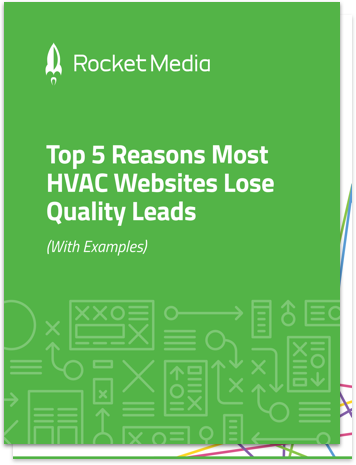How Can I Tell If My Google My Business Account is Suspended?
on August 12, 2021
The short answer: If you suspect that your Google My Business account has been suspended, you can verify by logging into your Google My Business dashboard and checking your notifications for one that says “Suspended.”
In this blog we’ll cover:
- Understanding a Google My Business Suspension
- Determine why your listing is suspended
- How to fix profile issues
- How to fill out a GMB reinstatement form
The longer answer: Many business owners and marketers “find out” or suspect that their GMB listing has been suspended by decreased traffic and calls, as well as an inability to edit their profile and/or see their listing when searching for their company. If you start to notice any of these signs, it’s likely that your listing has been suspended, but the only way to truly verify it is to check your notifications for validation.
If your Google My Business (GMB) listing is suspended, don’t worry, you’re not alone. At some point or another, most GMB listings get suspended. To get your GMB listing reinstated, you’ll need to understand why your listing was suspended and what you need to do to fix your profile.
In the blog below, we’ll walk through the different types of GMB suspensions, how to determine why your GMB listing was suspended, and how to fix your profile and submit a reinstatement request.
Understanding suspension
There are two different types of GMB suspension: hard and soft.
A hard suspension means that your GMB listing is not visible online to you or anyone else.
A soft suspension means that your company’s knowledge panel will still show up and you can see the listing in your GMB dashboard, but you are unable to manage or edit your listing.
Hard suspensions are more common than soft suspensions and can have a greater negative impact on your business because your GMB listing is not showing up in search results. However, regardless of the type of suspension your GMB listing is under, you’ll want to determine what caused it and resolve the issues.
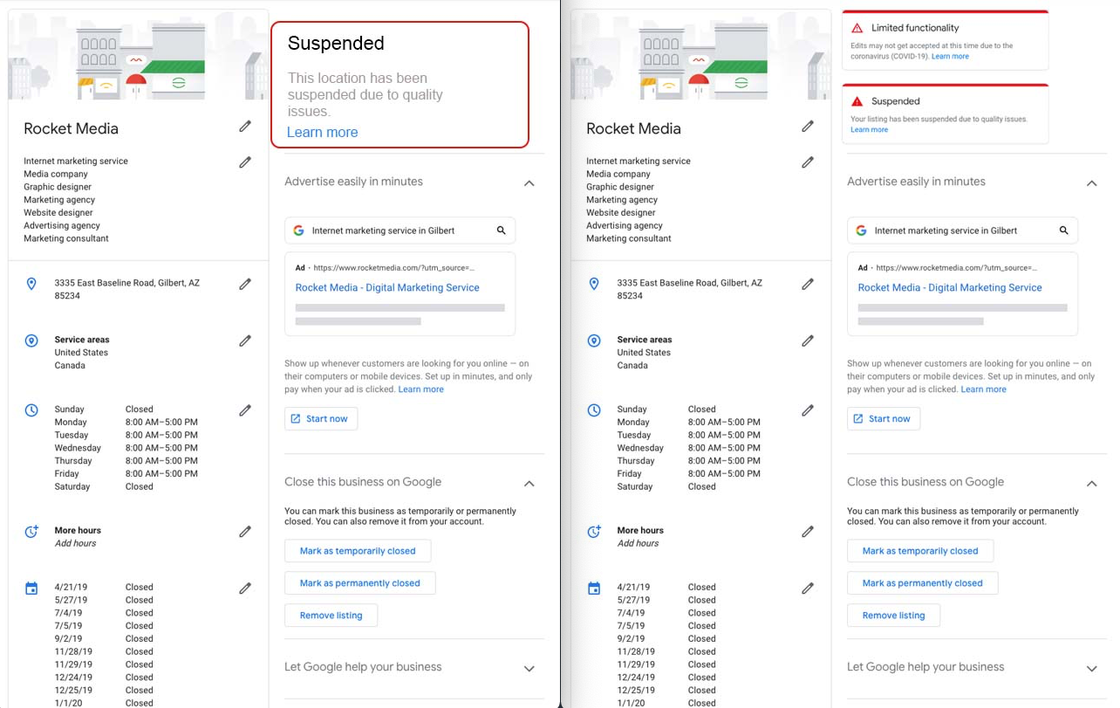
*Note Rocket Media has not been suspended, this is for visual aid purposes only.
Determine why your GMB listing got suspended
Once you’ve determined what type of suspension your listing is under, you’ll want to get to the bottom of why your account has been suspended. Unfortunately, when Google suspends GMB listings, they do not provide information on exactly why. However, some common reasons include:
- Changed listing information, like address, contact information, name, etc.
- A listing that is categorized as being in a high-risk industry, like HVAC, plumbing, and law.
- An address that violates Google’s policy, like a P.O. Box, a forwarding URL or phone number, or multiple listings for the same business.
- A changed listing to a Service Area Business (SAB) from a storefront.
- Information on your listing doesn’t match what’s on your website, like your hours or address.
- A listing manager had their account suspended or transferred account management to someone else.
- A keyword-stuffed business name.
To determine exactly what’s wrong with your listing, review Google My Business Guidelines and compare those guidelines to your current profile.
Fix profile problems
Once you’ve determined what was in violation of GMB guidelines, fix your profile. Do not attempt to create a new GMB listing, update your current one. Creating a different listing can make the situation much more complex and could delay reinstatement even further.
Tip: Before submitting your updated profile to Google, have someone else take a look to ensure that you’ve properly updated your profile. If you have a marketing team or agency, have them take a look. If you don’t, you can get help from the Google My Business Help Forum.
Fill Out the Google My Business Reinstatement Form
Once you’re sure that your GMB listing has been properly updated, it's time to submit a reinstatement form.
According to Google, most requests are resolved in 3 business days, but it generally takes a little longer to get your listing reinstated. However, Google does encourage users to reach out to them directly if it’s been longer than 3 business days.
Note: Sometimes there are issues with reviews disappearing after a profile has been reinstated. If you have issues with reviews or notice that reviews have been lost, reach out to Google directly.
Still having issues with your GMB account and want professional help?
We know better than anyone how important Google My Business accounts are for most small businesses. And we also know better than anyone how complicated the process of updating and reinstating GMB listings can sometimes be. Whether you’re having issues with a suspended account or you just have questions about your GMB listing and want professional advice, we’re here to help.
Rocket Media has over 18 years of experience helping small businesses in a variety of different industries with their listings and other marketing channels. If you need a marketing partner you can trust...