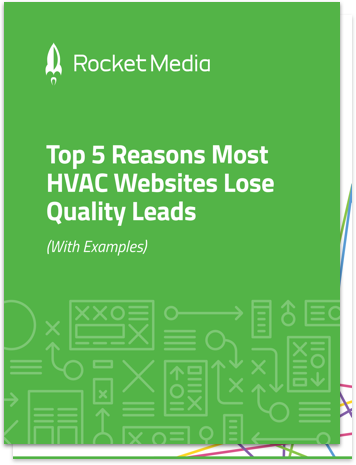Guide to Navigating GA4
on June 22, 2023
Google Analytics 4, or GA4, is the latest version of Google Analytics, the website tracking and reporting platform. It provides website owners with extensive information about who uses their services and how they interact with them. Learning how to navigate Google Analytics is essential to maximize your online engagement.
Ready to make the most of GA4 and boost your online presence? Rocket Media can help!
Contact Rocket Media today to meet with one of our Google-certified digital marketing specialists. Our team can assist with integrating GA4 into your existing website and teach you how to take advantage of the platform's latest and most innovative features. If you need a hand implementing some of the strategies below, schedule a free consultation. We’d be happy to speak with you!
Setting Up Your GA4 Dashboard
The Universal Analytics platform is scheduled to sunset on July 1, 2023. If you currently have a website using Universal Analytics, it's a good idea to set up GA4 now and start collecting data before the sunset period. If you're looking to add analytics to a new website, GA4 is the logical choice.
The first step toward using GA4 is to set up a Google Analytics account if you don't already have one. Once you have an account, you can create a new property following the setup guide and a new data stream. You'll be provided with a tracking code to add to your website. Google uses this code to collect information about your website traffic levels and the behavior of those visiting your site.
Training Is Imperative
The Google Analytics platform is large and complex, and many features are hidden away and easy to miss if you're not well-versed in everything the platform offers. To truly make the most of GA4, getting some training on the platform is a good idea. At Rocket Media, we not only offer GA4 installation and integration services but also training so you and your team can configure tracking and reporting that will surely add value to your business.
Understand Event-Based Tracking Vs. Sessions
Google Analytics uses events and sessions to understand user behavior and traffic patterns.
- A session is a period of time a user spends on a website. One session lasts for up to 30 minutes, but it can be extended if a user remains active on a website (for example visiting multiple pages on a forum or store) for longer than that.
- An event is any user interaction with the page that you've chosen to track. That could be clicking a link, refreshing the page, or submitting a form, for example.
There are many events to choose from in GA4. Our team can help you understand what they are and why you might wish to track them.
Utilize Predictive Metrics and Machine Learning
One interesting feature of GA4 is that it uses Google's machine learning algorithms to offer predictive analytics features. For example, the tool can offer information such as:
- The probability that a user who was active in the last 28 days will log a given conversion event (events such as form fill, time on page, etc., can be used as a conversion to help your organization's KPIs).
- The probability of a user "churning" (becoming inactive) within the next 7 days
- 28-day revenue predictions based on recent user activity
These metrics are, of course, just estimates. However, they can be useful tools to inform your future marketing decisions.
Leverage Enhanced Reporting and Analysis
Other powerful features of the Google Analytics 4 platform are its reporting and analysis. GA4 uses event-based tracking and offers reporting options for both web and mobile app activity. This gives you the power to build more detailed reports and learn as much as possible about your users, so you can better serve them and maximize the results of your SEO efforts.
Optimize Local Search and Conversion Tracking
Another powerful feature of GA4 is the ability to track local action conversions. These are tied to a physical location. It can be tracked if someone visits your store and performs an action on your website or in an app during or shortly after a visit.
GA4 also allows tracking visits from local search tools such as Google Maps and Yelp. People who find your business through these tools typically have strong searcher intent and are likely to convert. GA4 helps you identify these visitors and learn more about how they engage with your website.
Incorporate Data Privacy and Compliance
Data privacy is a hot topic, and business owners must comply with national (and, in some cases, international) regulations. GA4 offers several privacy features, and it's important to ensure they're set up correctly to comply with General Data Protection Regulation (GDPR) or other similar privacy-focused laws.
Rocket Media helps business owners understand their obligations as data processors and ensure the data they're collecting via GA4 is processed in accordance with legal requirements.
Want a Head Start With GA4?
If you want to learn how to make the most of GA4, contact the Rocket Media team today. Our Google Analytics experts have helped numerous business owners install GA4 and take advantage of its analytics, tracking, and reporting features. We have an in-depth understanding of goal conversions and tools such as Schedule Engine, and our team can help you take advantage of the platform's insights. We're committed to staying up-to-date with the latest developments to ensure all our clients benefit from the latest advances in analytics.